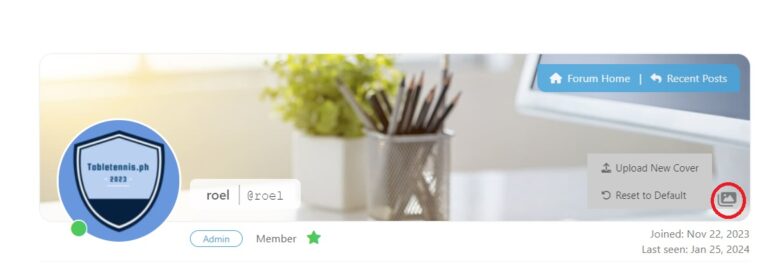How to change profile and cover photo
In the forum page, find and click the gear icon. If you are using a desktop, it should be on the right side. If you are on mobile, scroll to the bottom further.
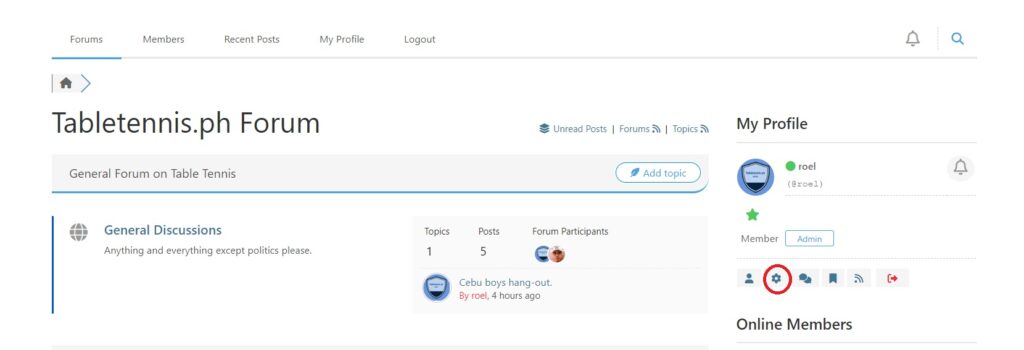
Scroll to the bottom and find “Upload an Avatar”
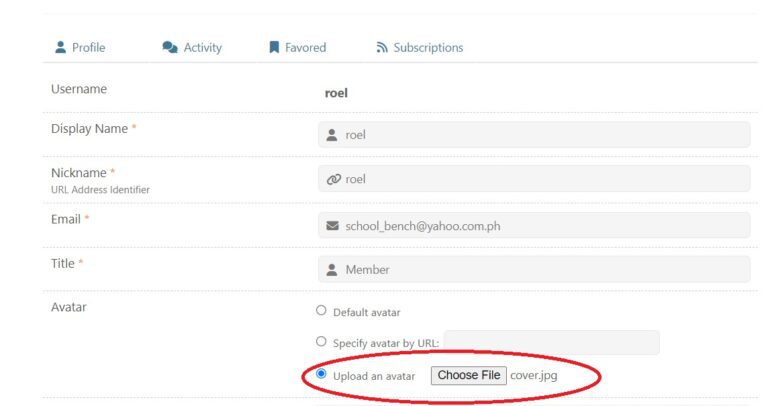
To change cover photo, click on the icon shown below and click “Upload New Cover”. You might have to hard refresh the page to see new changes.